|
|

|

|
Epylon Retriever
Retriever is a feature of Epylon eProcurement
that enables buyers to seamlessly connect from Epylon to a
supplier's online catalog. The process is very simple and
works like this:
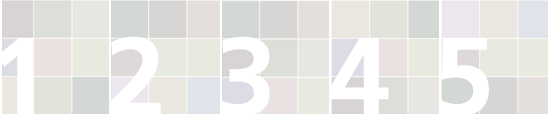 |
| The buyer
logs in and goes to the shop section of Epylon.com,
and uses a pull-down menu to select a supplier. |
The buyer
"punches out" to the supplier's website,
shops for products on the supplier's site, and hits
the "checkout" button once they have a
"shopping cart" of line items. (This happens
without a second login and additional password to
remember!) |
When
the buyer hits the checkout button, an electronic
process is triggered that brings the shopping cart
of line items back into Epylon. The supplier's website
window closes, and the buyer is automatically back
in epylon.com. |
Line
items from the supplier website can then be placed
into requisitions and/or purchase orders on Epylon
for approval and purchase. |
Once
a purchase order is approved, a purchase order is
issued electronically to the supplier. |
|
Retriever is ideally suited for suppliers that
have products requiring configuration tools, frequently changing
product line details, or regularly changing pricing. Buyers
have a better user experience with Retriever because they
can find the products the want more easily. Suppliers know
best how to sell and merchandise their own products, and with
Retriever suppliers can control the buying experience. Additionally,
Retriever enables suppliers to control the branding and promotional
aspects of the buyer's shopping experience.
For information on how to Retriever enable your
company's website or for pricing information, please contact
supplierinfo@epylon.com.
|









